Advanced security with multiple levels of protection and real-time threat identification. Scanning incoming and outgoing traffic according to predefined parameters and filters. Traffic analysis by Deep Packet Inspection method, defining access rules by categories and keywords.
Default scanning of Internet traffic by two antivirus systems, Bitdefenter Gravityzone Ultra and Sophos Web Gateway offers the highest level of protection against phishing pages, domains and compromised websites. All security incidents are reported daily.
Intelligence and protection against pages with inappropriate content. Smart blocking of advertising and Ad-aware products, as well as applying filters and exceptions for certain WEB resources. Limiting access to social networks, messaging, video and WEB 2.0 content.
SafeNet 100 $9.00/mont Apply now | SafeNet 200 $15.00/month Apply now | SafeNet 300 $35.00/month Apply now | |
Internet Bandwidth | Unlimited | Unlimited | Unlimited |
Internet Speed 1 | 100Mbps | 200Mbps | 300Mbps |
| Connection Type2 | Virtual Private Network over PPTP / IPsec / OpenVPN with support for ECDH, RSA, AES encryption algorithms | ||
| Deep Packet Inspection | |||
| Stateful Packet Inspection | |||
| IDPS Protection | |||
| GeoIP filtering | |||
| Anti-Spoofing | |||
| DDoS/Botnet Protection | |||
| Rules and Access Filters3 | |||
| Support 802.1Q VLAN | |||
Traffic encryption | |||
Test Free | Test 30 days | ||
Note:
1 - The speed of access through SafeNet can be limited by the Internet operator. We recommend connecting to the iHost network.Complete Online Protection Solution available for any device. At home or in the office, you are always safe.
Real-time protection against all cyber attacks and continuous filtering of WEB traffic.
Virus protection by scanning traffic with two independent antivirus software solutions.
Applying group, user, IP or country rules. Fully configurable and transparent access filters.
Answers to frequently asked questions about SafeNet Filtered Internet Service.
iHost has servers located in 3 private data centers located in the Republic of Moldova, Luxembourg and the United States.
Data centers and equipment are privately owned by iHost and are managed by specialists and engineers of the company..
An Internet connection is required.
If the service is accessed from a company or office, it is necessary to install or configure a router.
If necessary, iHost engineers can connect you to the Internet and configure your equipment.
Full anonymity and the possibility of encryption and encryption of Internet traffic.
iHost does not keep or log access data, sites, ip addresses or other data you access.
Permanent and complete protection against cyber attacks, viruses, malware and compromised web resources.
No. SafeNet offers the same speed on the Internet.
Download videos, images, and apps as fast as data is being analyzed for malicious content in real time.
In some cases, accessing through SafeNet may be faster than through Internet operators.
The technical and informational support is provided by iHost.
You need access to the Customer Access area to get support.
Filters and access rules as well as other parameters are set when connecting the SafeNet service.
Parameter modification is free 3 times a month. For changes over the limit of 3, an additional fee is paid.
Schedule a call or meeting with iHost consultants or engineers.